What is Saas? Top benefits of using software as a service
Have you ever wondered what SaaS stands for?
As the business world becomes increasingly digital, more and more companies are turning to Software as a Service (SaaS) to help them run their operations.
"Software as a Service” is an application distribution model where cloud providers host apps and make them available to users via the internet.
The explosion of SaaS models has been happening at a rapid pace in the last few decades, and that too, mostly outside the IT industry. Now, there’s a question – what exactly is SaaS in cloud computing, and why should you care about it for your business?
Well, SaaS is like many other enterprise software development trends, and has become a buzzword that is confusing and hard to ignore. This software delivery method introduces you to the latest forefront of technology within a pre-fixed budget. With complete professional support, cloud computing or SaaS helps your enterprise make the most of costs while being highly flexible.
What is Saas ?
SaaS is a cloud based model where third-party providers develop software and applications, and then offer them to businesses on a pay-as-you-go basis. This allows businesses to access apps 24/7 from anywhere with an Internet connection, rather than having to rely on onsite machines and limited business hours.
In a SaaS model, the service provider is responsible for setting up and maintaining the storage, servers and software needed to deploy apps, leading to lower set-up and IT costs for their customers. But these savings are just one of the benefits of SaaS and cloud computing. We’lll look at some more benefits of SaaS ahead in this article.

Differences Between SaaS Platform and On-Premise Software
The biggest difference between SaaS and on-premise solutions is that SaaS solutions are hosted and maintained by a third-party service provider, while on-premise solutions are hosted in-house. Type of implementation that works best for your business depends on a variety of factors, including your budget, objectives, security requirements, and your overall company culture & operations. Similar to the analysis of SaaS solutions, you need to first evaluate your business options before implementation of any type of software.
Examples of Saas
The Software-as-a-Service (SaaS) market has a wide range of software providers and products. There are a number of players in the SaaS industry, ranging from small, stand-alone vendors to cloud providers like AWS, Azure and Google.
SaaS offerings also come in a variety of forms, including IT business analytics, and SaaS apps for basic business applications like email, sales, CRM, financial management, HRM, billing, and collaboration. Vertical SaaS offerings are enterprise SaaS offerings for particular industries, like insurance or medical.
Examples of some of the known SaaS products include:







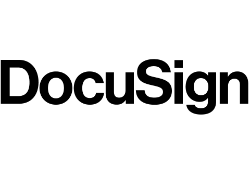




How is Saas beneficial to its user?
Have you ever thought about is it beneficial to use Software as a Service (Saas) or not ? Let’s explore some key benefits of using Software as a Service (Saas).
Security & Reliability
SaaS providers offer top-notch data security solutions, including cloud-based storage and multi-factor authentication, ensuring client data remains protected and accessible from various devices.
Scalability
SaaS pricing adjusts seamlessly to accommodate changes in business demand, whether scaling up with new employees or customers, or scaling down during slower periods, avoiding unnecessary expenses.
Automatic Updates
SaaS providers handle software updates, ensuring clients always have access to the latest features and security patches without manual intervention, enhancing product relevance and customer satisfaction.
Ease of Use
SaaS offerings come with pre-built best practices and easy deployment options, allowing users to quickly adapt applications to their business needs and conduct seamless migrations without impacting shared infrastructure.
Customization
SaaS solutions support unique customizations for each user and company, allowing for easy adaptation to specific business requirements while maintaining infrastructure integrity and reducing adoption costs.
Some Drawbacks
Lack of Control
Traditional in-house software offers businesses more control over their data compared to hosted solutions, where control is with a third-party vendor. Users must adhere to the latest version of the software, limiting flexibility in upgrades.
Connectivity
SaaS relies on web delivery, so a loss of internet connectivity means a loss of access to software and data. Ensuring reliable internet connectivity is crucial for businesses utilizing SaaS.
Performance
SaaS may have slower speeds compared to on-premise applications, potentially impacting performance. Considerations should be made for performance when choosing between local and SaaS-based software solutions.
Conclusion
In simple terms, Software as a Service (SaaS) is like renting software online instead of buying and installing it on your computer. It's cost-effective, secure, and easily scalable, but you might face issues if your internet connection fails. Despite drawbacks, SaaS is growing with trends like AI, making it a promising future for various businesses.
